Lazy Login tool is an authentication flashing software for Realme devices. It is an OTP based tool that is widely used by technicians and repair centers for device flashing, unlocking, and recovery. Lazy Login tool can help you fix common software issues like:
✅ Your phone is bricked, stuck in a bootloop, or won’t turn on
✅ You forgot your password, PIN, or pattern
✅ You want to upgrade/downgrade your software
✅ You’re fixing bugs, crashing apps, or a sluggish device
✅ You need to remove FRP (Google account lock)
Key Feature:
- Next Gen Bootloader bypass
- One-click device revival
- Lightweight tool
- Supports the latest models
📦 Download Lazy Login Tool – Latest Version
File Name: Realme Support V2.0.73.rar [Latest]
File Size: 441 MB
File Type: .zip
Status: Stable
File Name: Realme Support V2.0.64.rar
File Size: 430 MB
File Type: .zip
Status: Stable
How to Use Lazy Login Tool
- Install the required USB drivers on your PC.
- Download the stock firmware for your device.
- Extract the firmware from the firmware zip folder.
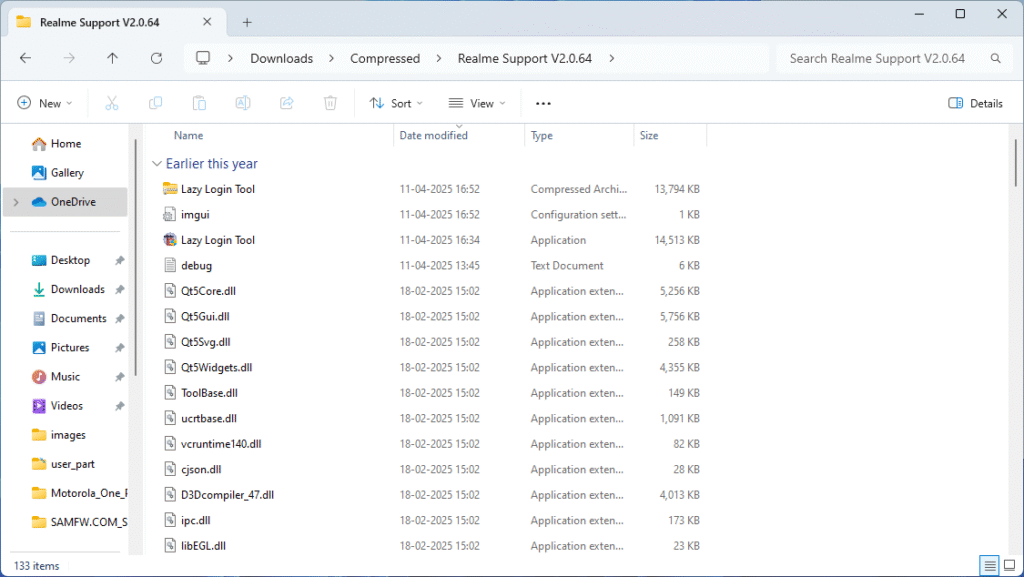
- Open Lazy Login Tool.exe.
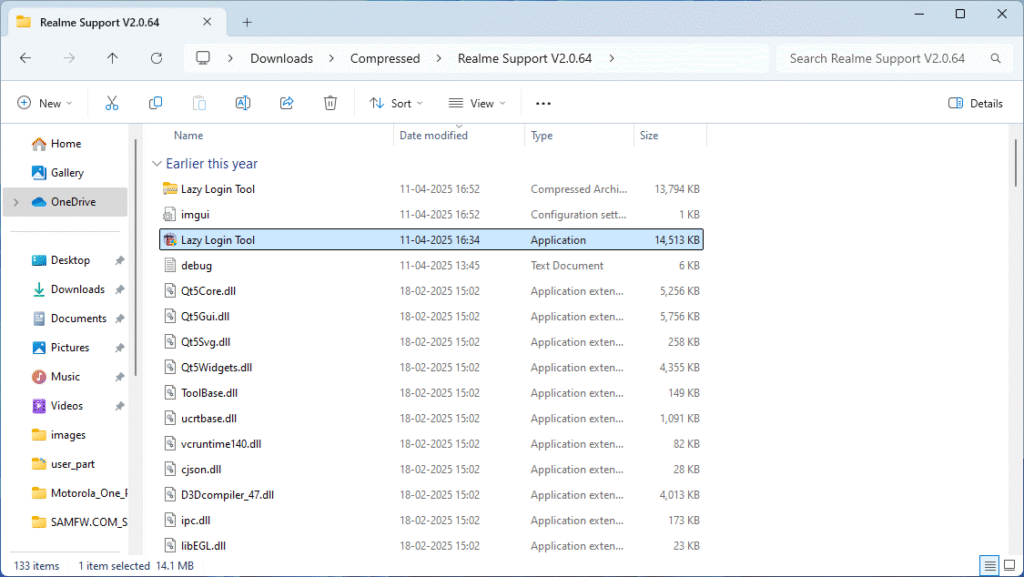
- Enter the OTP.
- Select Realme as the Service Tab.
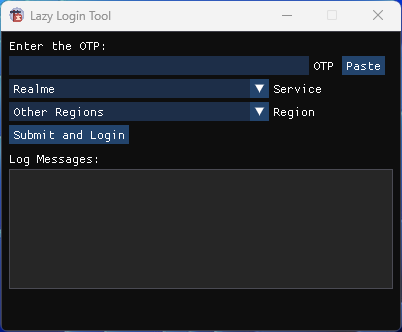
- Select O+ Support in the Region tab.
- Then Click Submit and Login.
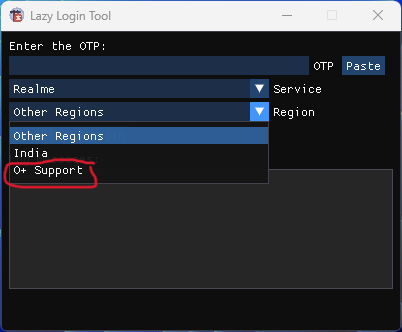
- Wait for the Realme Sales Support Tool to open automatically.
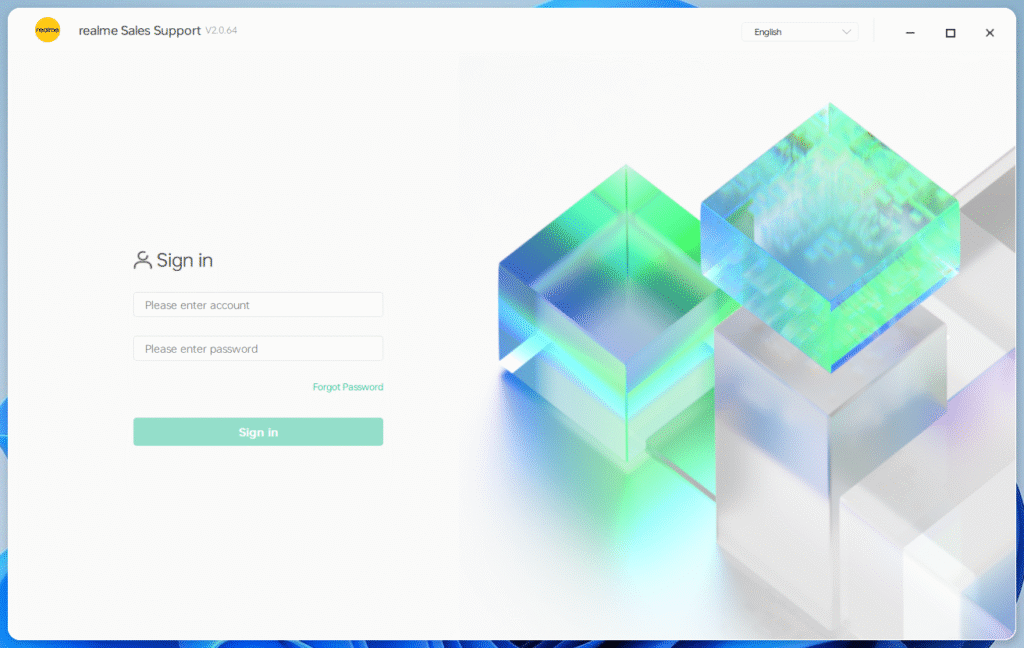
- Go to manage package and select import firmware.
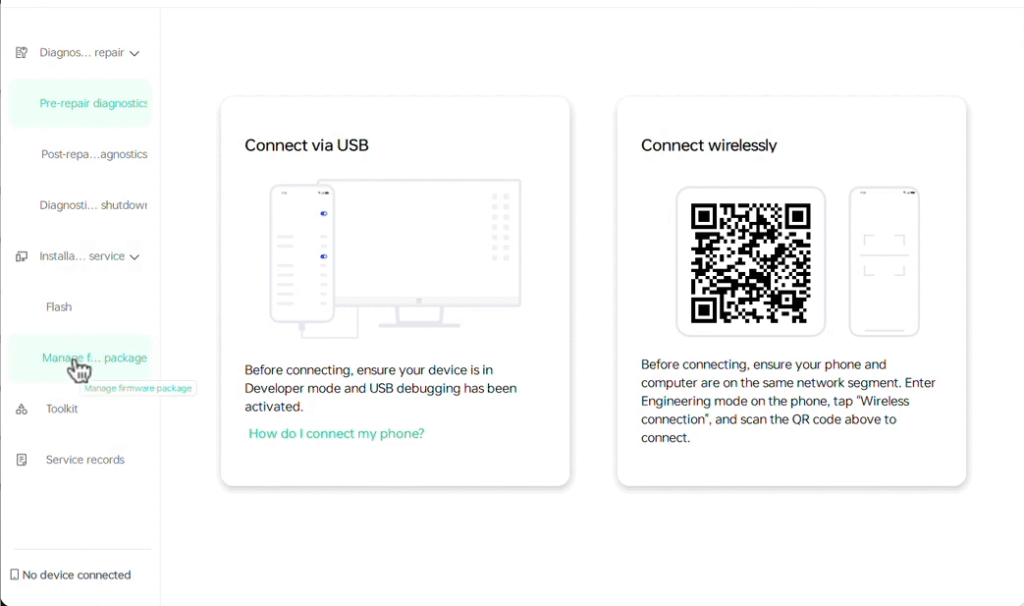
- locate the firmware folder you have extracted earlier.
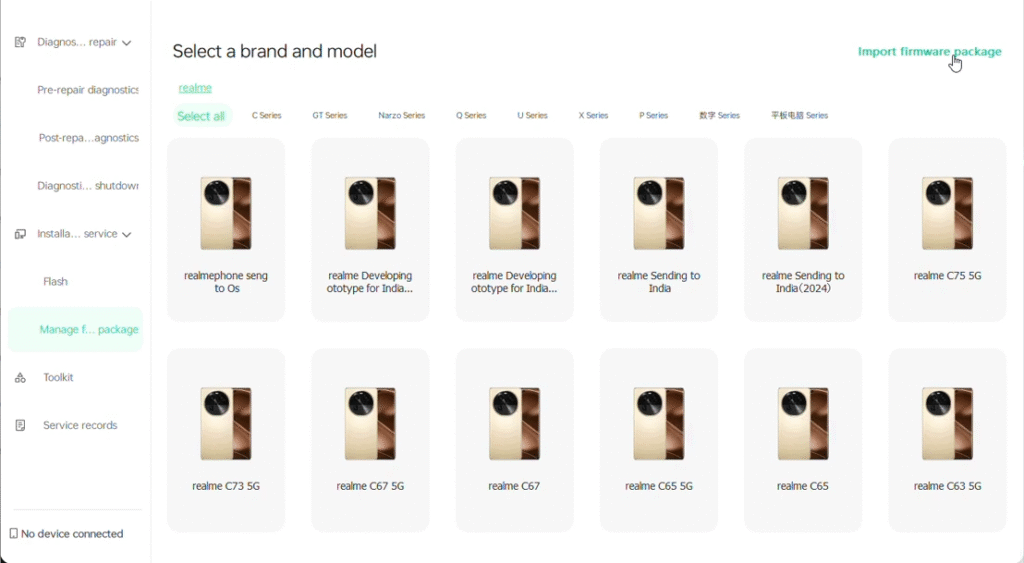
- Choose Switch to flashing Mode.
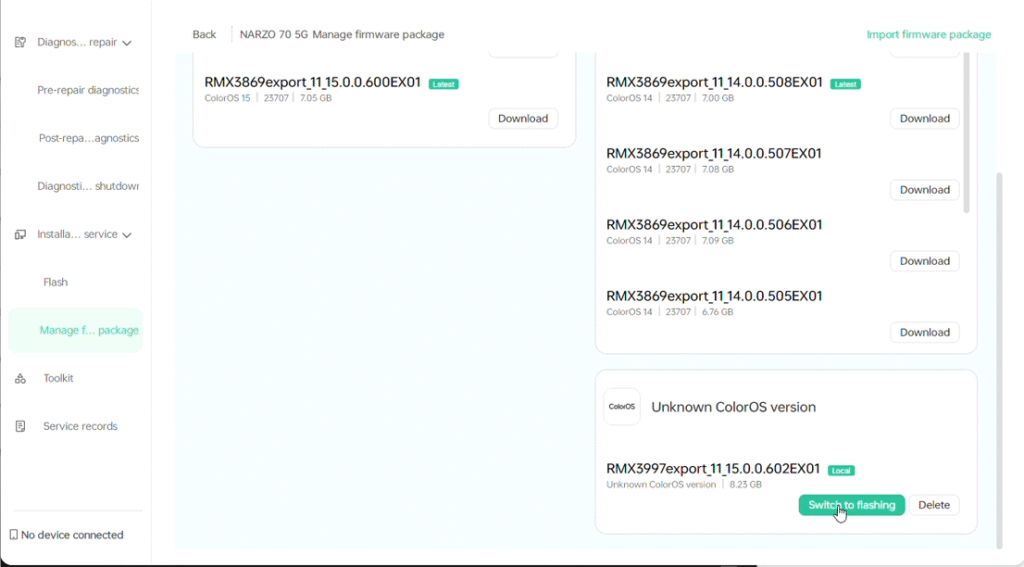
- Tick The Default NV.
- Click the Start Flashing button.
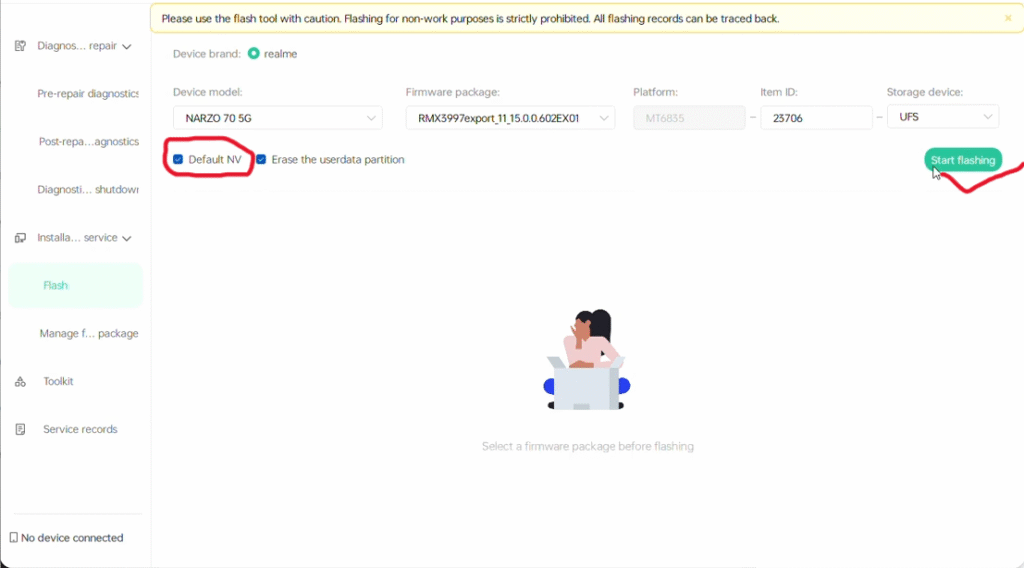
- Power off your realme device.
- Hold both the Volume Up and Volume Down keys, then connect the USB Cable.
- Flashing will start.
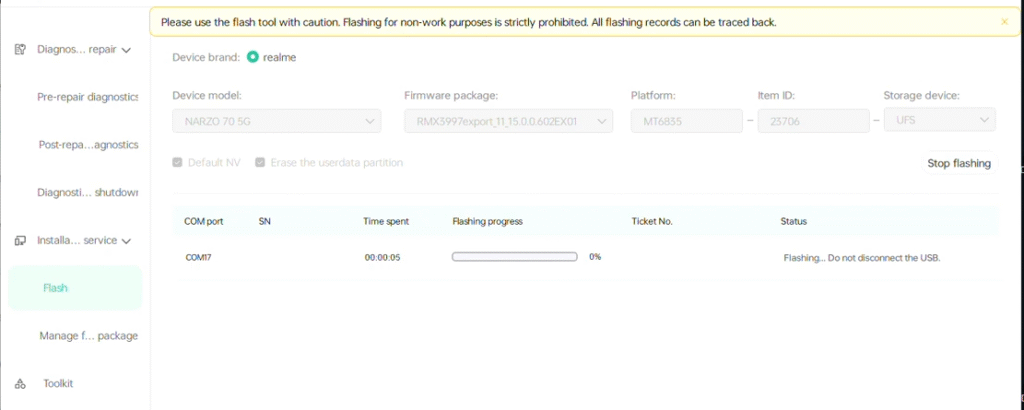
- Wait for it to complete the flashing process.
- After done, your device will restart.
- Now set up your device and enjoy.
If the phone doesn’t connect, try holding Volume Down while plugging in the USB.
Important Notes
- Make sure your phone has at least 50% battery
- Use a good-quality or original USB cable
- Back up your data – this process erases everything
- Do NOT interrupt the process once it starts
- Only use firmware designed for Realme C65 (RMX3910)
🤝Need help with flashing or getting tools? You can contact us or leave a comment below.
